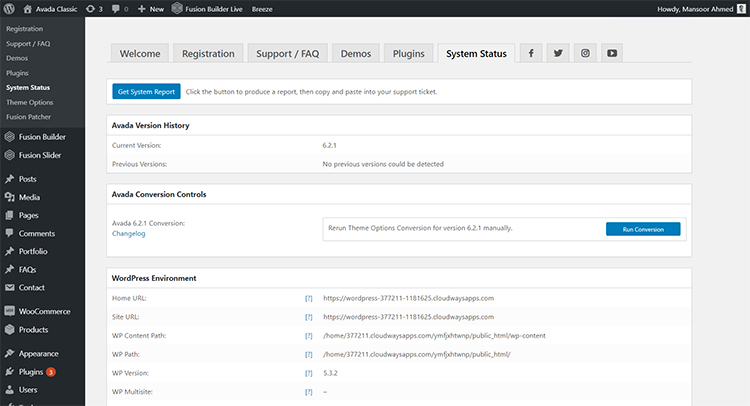Avada Theme Review: A Premium Multipurpose WordPress Theme
This article will enlighten you on everything about the Avada WordPress theme so you can decide whether this theme is right for your websites.
While many users simply adore Avada, some find alternatives that suit them better. However, Avada is one of the top multi-purpose themes for WordPress, which means it fits a variety of design requirements and can cater to a range of practical scenarios.
Avada WordPress theme has a lot to offer, so let’s read on to find out what this theme has in store for you!
What’s in the Avada Theme?
You can purchase Avada from ThemeForest for $60 and receive an unlimited license, which lets you use the theme on a single website. The license also includes six months of support from Theme Fusion. If you run into trouble while using the theme, you can find extensive documentation on different topics at Avada Docs that will answer most of your theme related questions.
Avada Full Theme Package
From your ThemeForest account, you can download the Avada Full Package under “Downloads” and save it on your computer. After unpacking the zip file, you will receive the corresponding child theme in addition to the actual Avada theme (more on this later).
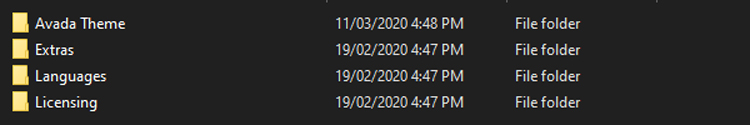
You get a folder with all Photoshop files, a language folder where the theme is translated into 30+ languages. You can always install these files later via FTP.
In the “Extras” folder, you will find documentation on the included premium sliders “Layer Slider” and “Slider Revolution.”
Avada Theme Installation
You can upload and install the theme files, “Avada.zip” and “Avada-Child.zip,” in the WordPress dashboard under Themes → Add New, and then activate the “Avada Child Theme.”
- You can modify the CSS file of the child theme.
- All basic settings of the theme are saved in the child theme (updates + patches).
- PHP code additions can be accommodated in the supplied functions.php file.
After activating the “Avada Child Theme,” you have to activate the additional required plugins, “Fusion Core” and “Fusion Builder,” in the area of the included plugins.
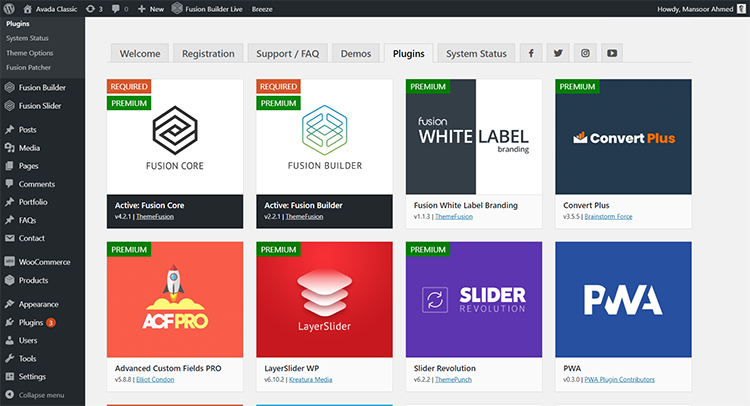
In the “Plugins” tab, you will find a range of other premium and free WordPress plugins, and you can activate them if you want. These plugins include Convert Plus, Advanced Custom Fields PRO, LayerSlider WP, Slider Revolution, and many more.
Avada Theme Requirements
Since the Avada theme offers many functions and is highly resource-intensive, you must ensure that your WordPress site is built on a robust hosting environment. Because if it’s not, you won’t be able to utilize the theme’s features fully. A fast WordPress hosting will ensure that your site is running at optimum speed while you make the most out of Avada.
Under the “System Status” tab, you can view information about your current WordPress and server environment. The areas highlighted with red are critical for the security and performance of your WordPress.